-
?
- Add, Remove, Modify a Subscription in Stripe (Upgrade or Downgrade Checklist)
- Cancellation Form: Sent when cancellation is requested
- Clockify - how to clock in and out
- Communication Preferences in Stripe
- Discovery Calls (Demos): Qualifying the Attendees
- Email Domain Reputation
- Explaining the Value of a Fully Managed Service
- Facebook Ads - Connecting your Account and Creating Job Ad
- Facebook Group: WootGroup Elite (Current Customers Only!)
- Facebook Job Ad Creator
- Going Live Checklist
- Granting Access to Facebook Meta Business Profile to run Job Ads
- How to Integrate WootRecruit into MaidCentral
- How to Run an Integration Call
- Insights about the hiring process
- Landing Page Videos
- Managed Ads: Core Processes
- New Job Setup Checklist
- Non-Disclosure Agreement Link
- Parsing 11,000 Applicants from Gmail
- Performance: Fixing Poor Results with Custom Maps & Retargeting
- Playbook for conflict resolution
- Priorities for Support Team
- Quick Walkthrough on setting Redirects on Wordpress
- Sales Commission
- Setting Budgets & What to Look Out For
- Setting up "Apply Form URL"
- Setting up Google Apps Script for Email Parsing
- Steps to Contact Customers
- Stripe: How to Replace/Void Draft Invoices
- Testing New Builds
- The “Playbook” Rules
- Tools: How to add and calculate living wage comparisons for companies
- Training Calls for Different Situations
- Troubleshooting Clients who aren't getting results
- Troubleshooting Results: Employee vs Client Location
- Update contact information on Hubspot
- Wise Payment Setup Information (TransferWise)
- Your Daily Workflow
- Zoom - Fixing Bottlenecks and Upselling
- Show all articles ( 25 ) Collapse Articles
-
Policies
- Articles coming soon
-
Hubspot
- Add a User to Workflows
- Adding Application Pages to Company Records in Hubspot
- Chrome Hubspot Extension - WootSupport - Google Drive - 18 September 2023
- How to Merge Cards in the Dunning Process
- Hubspot - Adding a Contact to Check-In Email Notifications
- Hubspot - Adding a Contact to Weekly Check-In Email Notifications
- Hubspot - Adding your Gmail Sub Calendars to block out availability
- Importing and Processing Applicant Data - Step-by-Step Guide
- Keeping a Flow of Information with Fathom and HubSpot 📊
- Setting Up Language Preferences for Applications
-
Indeed
- How to make the job ad more attractive?
- How to prevent an account from being Flagged?
- Implementing Account Budget Limits
- Indeed - Deep Dive Class (Internal)
- Indeed - Finding Review and Company page
- Indeed - New Account Verification (Phone Call)
- Indeed - Policies & Job Posting Guidelines
- Indeed ads - considerations while choosing a title (Mobile visibility)
- Indeed: Apply URL Guidelines & Remaining Compliant
- Indeed: Finding the Best City to Post In
- Indeed: Finding your Company Page Information
- Indeed: Getting a Faster Response from Indeed Representatives
- Indeed: How to Prevent Accounts from Getting Banned
- Indeed: Keyword Snippets to Improve Ad Performance
- Indeed: Maximum Monthly Budget and Email Reporting
- Indeed: Reasons why they ban certain accounts
- Indeed: Repost in less than 15 seconds
- Indeed: Sample High-Performance Job Ad
- Indeed: Your Job Post is not visible to people on Indeed Yet - Verification Process
- Job Performance Analysis and Strategy Adjustment
- Managed Ads: Do's and Don'ts for Indeed/Calendly
- Performance: Gain the advantage by changing to Hourly or Weekly pay on Indeed
- Quick Update on Account Visibility on Indeed
- Setting a Maximum Budget on Indeed
- Setting End Date on Sponsored Job Posts on Indeed
- Verbiage Example and Email Template Update
- Show all articles ( 11 ) Collapse Articles
-
WR Hub
- 24-Hour Automation - Mark Applicants as a "No Show"
- A2P Registration Process (Internal - Start to Finish)
- A2P Registration Walkthrough
- Accessing Subscriptions and Billing Information on the New Hub
- Adding a Section Template for Zoom Interviews
- Adding and Updating DNS Records Manually for Clients
- Adding Subaccounts and User Roles in Agency Settings
- Adding Users to WR Academy Knowledge Base
- Additional Position Checklist
- Addressing At-Risk Companies in Hubspot
- Adjusting Phone System Settings Tutorial
- Billing Change Request Form Update
- Billing Change Request Process
- Calendar Loading Issue - Fixed
- Can Users Sync to an Outlook Calendar?
- Capture a Loom and add to Customer Profiles and Setting Frame References
- Creating Snapshots for Every Account
- DNS Records - Setting up a Custom Domain for Subaccounts (Sharing Spreadsheet)
- Duplication of Additional Position on Dashboard
- Enabling Subaccount Access if users are locked out
- Ensuring Email Delivery and Avoiding Account Flags
- Fix/Replace a Deleted Calendar
- Fixed: Survey Application Glitch and Footer Update
- Fixing Auto-Recharge Failure/Suspension within the WR Hub
- Fixing SaaS Mode / Pending Subscription issues
- Fixing Subaccount "No Payment Method" Issues (via Stripe LINK)
- Fixing Subscription and A2P Issues with Rebilling
- Fixing Text Message Error Notification
- How to Add a User for a Sub Account
- How To Add Customers to the Hub KnowledgeBase in 1 minute
- How to Address Phone Number Payment Issues for Sub-Accounts
- How to Block Off Your Calendar
- How to Bulk Text/Email Blast Applicants with Smart Lists
- How to Change Notifications in WootRecruit Hub
- How to Disconnect Application Pages for Inactive Learn Plan users
- How to Download and Manage Recordings in 3CX
- How to Export/Scrub Contact Information for Cancelled Accounts
- How to Fix Common Calendar Issues
- How to get around Brand Registration Lockout to submit A2P Registration
- How to Load a Snapshot onto a New Sub Account
- How to Modify Scheduled Reports for Customers
- How to Plan for Zoom Interviews and using the Sign-In Page
- How to Quickly Update Dashboards for Sub Accounts
- How to Restore Access to a Cancelled Account
- How to Schedule a Second Interview
- How to Send an SMS Blast from Scratch
- How to Successfully Resubmit A2P Registration
- How to Update Email Templates
- How to Update Pages to New Domain for Company Website
- How to View Billing Information and Understand Monthly Fee Breakdowns
- Importing and Processing Applicant Data - Step-by-Step Guide
- Improving Zoom Link Visibility
- Integrate Google Calendar to the WootRecruit Hub
- Limit User Visibility to only Assigned Contacts
- Modifying the Calendar for Staggered Times
- New Platform - Fixing broken application redirects
- New Platform - Update Dashboard Link with Additional Position
- Offboarding Steps for an Account on the WR Hub
- Onboarding - Fallback Domain Settings
- Page URL's keep adding extra digits/URL not saving correctly
- Pre-Build Push Values Form Update
- Properly Set Calendar Availability
- Purchasing Phone Number with 3D Secure Authorization Issues
- Quick Tip for Investigating Email Issues
- Quick Update on Application Glitch
- Reconciling and Updating Payment Methods
- Removing SMS Campaign for Cancelled Customers
- Setting a Contact as Do Not Disturb (Disable any future Communications)
- Setting Availability for Multiple Calendars under 1 User
- Setting up a Custom Domain for Subaccounts (Sharing Spreadsheet)
- Setting Up Calendars for Efficient Scheduling (Internal Training)
- Setting up Caller ID and Phone Validation in the Hub
- Setting Up for Group Zoom Interviews: Step-by-Step Guide 👥
- Setting up Phone Forwarding inside of the WR Hub
- Transition Final Steps: Setting Up Domains and Applications
- Troubleshooting A2P Campaign Phone Number Issues
- Troubleshooting Hub Login Issues
- Troubleshooting Stripe Subscription Issues (Not showing up as available)
- Troubleshooting WR Academy Link (Add a new Profile)
- Troubleshooting Zoom Integration Issues (Internal Training)
- Troubleshooting Zoom Interview Links
- Understanding Issues with Account Purchases and 3DS Verification
- Understanding Website Connection Issues
- Update on Location and Commitment
- Update Your Business Profile for Proper A2P Registration
- Updating Payment option for Subaccount with "No Payment Method"
- Verbiage Example and Email Template Update
- Why are Applicants calling my number if I've removed Forwarding?
- Why are Applicants Getting Notifications for the Wrong Times?
- Why can't I purchase a phone number even though I have a payment method set as "Primary" in the Company Billing?
- Why is a Subaccount missing all of the menu options?
- Why is the Hub requiring 2-factor verification for subaccount
- Why is The Hub Requiring 2-factor verification for subaccount?
- Show all articles ( 78 ) Collapse Articles
-
What do I do if...
- A Company is Rebranding and Changing Names
- A Customer Interactions Facebook
- Customer Conflict Resolution: Two or more companies using WootRecruit in the same area
- Customer Has an HR Quesiton
- Dashboard is showing "Error while loading data"
- I need to add an upsell or Add on to my timesheet
- If a client experiencing high no show rate?
- Legal Considerations for Ads & Questions
- No Shows: Explaining the Causes
- Troubleshooting Appendix
- What do I do if someone wants to cancel?
-
Prompts For...
-
Tech
- New Platform Onboarding - (Step 1) Full Pre-Build
- New Platform Onboarding - (Step 2) Setting up DNS Records and URLs
- New Platform Onboarding - (Step 3) Setting up QR Codes and Applicant Review Link
- New Platform Onboarding - (Step 4.1) Duplicating Application, Pages, and Dashboard
- New Platform Onboarding - (Step 4) Duplicating and Creating an Application
- New Platform Onboarding - (Step 5) Getting Pages Set Up for Redirects
- New Platform Onboarding - Post Build
- New Platform Onboarding: Additional Position Duplication
< All Topics
Print
New Platform Onboarding – (Step 3) Setting up QR Codes and Applicant Review Link
Posted
Updated
ByLibby DeLucien
00:39 Creating the QR Code Image
01:37 Replacing the QR Code Image
02:25 Completing the QR Code Setup
02:38 Integrating QR Code into Applicant Review Form