Add, Remove, Modify a Subscription in Stripe (Upgrade or Downgrade Checklist) [SALES]
How to Use and Submit the Downgrading Checklist
Modify a Subscription:
Add or Remove an Additional Position (Upgrade or Downgrade):
Incorrect Invoice Amounts – Cannot Change Prorated Subscription Amount:
If you’re experiencing issues with updating subscriptions on Stripe, particularly when dealing with the Proration feature that doesn’t seem to be removable, this guide, based on a video session by Chris and William, could be of assistance.
- Dealing with Unchangeable Default Settings: If you encounter a problem where a default setting remains enabled despite trying to remove an additional charge, you might have to disable it and apply a coupon. Chris and William suspected a glitch on Stripe’s platform for this issue.
- Proration Toggle Troubles: At the 2:55 mark in the video, William struggles to update a subscription even when the Proration toggle is switched on and off. The effect he was aiming for didn’t occur. If you encounter a similar issue, Chris’ solution might work for you: remove the product and deselect the Proration setting. This action successfully resolved their issue.
- Incorrect Invoice Amounts: If you find that your invoice item amount is incorrect due to a credit applied on your Stripe account, you could replicate the solution implemented at the 6:47 mark in the video. Chris identified and resolved this issue by deleting the problematic invoice item and removing the credit.