Tech Resources
Updating Interview Questions in Subaccounts
To update the interview questions for a specific user in their subaccounts, follow these steps:
- Log In to Subaccount:
- Log into the user’s subaccount.
- Navigate to Settings:
- Go to the Settings tab located at the bottom left-hand corner.
- Access Custom Fields:
- Click on the Custom Fields tab in the sidebar.
- Under the Folders tab, locate and click on the existing Interview folder.
- Add Custom Field:
- Click the Add Field button.
- Choose Multi-line for response type (or Single line, Dropdown, or Radio select if preferred).
- The new custom field should automatically be grouped under the Interview folder.
- Input Questions:
- Copy the desired question from your source (e.g., email).
- Paste the question as the Name of the custom field.
- Save Changes:
- Click Save.
- Repeat the process for each additional question.
Tips:
- Multi-line fields are recommended for detailed notes.
- Adjust field types based on user preference (e.g., Star rating or One through five rating).