Tech Resources
Merge Tags Not Showing up in Surveys (CSS Issues)
Troubleshooting Merge Tags Not Displaying in Surveys Due to CSS Issues
If your merge tags are failing to display in survey forms, it may be due to CSS or scripting errors. Follow these steps to identify and fix the problem:
1. Review CSS and Script Syntax:
- Check for syntax errors like misplaced characters (e.g., forward slashes, asterisks).
- Ensure all CSS and JavaScript snippets are correctly closed and have no extraneous characters.
2. Modify and Test the Code:
- Replace faulty CSS or scripts with corrected version below.
- After adjustments, save and test the code to ensure merge tags populate correctly.
- Watch for merge tags shifting incorrectly to a new line—this indicates a persisting issue.
3. Update and Validate:
- Select all and replace the old code with the new validated code in your form.
- Save and refresh the form to check if the merge tag (e.g., {{location name}}) displays properly.
4. Final Checks:
- If merge tags display correctly, the issue is resolved.
- If problems persist, consider escalating this issue for a deeper review of your code.
FOOTER HTML SCRIPT TO ADD
<style>
.ghl-footer {
background: transparent !important;
position: relative !important;
padding: 2px 0 0 !important;
box-shadow: 0 0 0px !important;
}
.ghl-next-button {
width: 150px !important;
background-color: {{ custom_values.color__main_brand }} !important;
}
.ghl-next-button .right-pointing-triangle:after {
content: "Next" !important;
}
.hl_form-builder--main {
margin-top: 0px !important;
padding: 0px 0px !important;
}
#_builder-form p {
color: {{custom_values.color__main_text}} !important;
background-color: transparent !important;
}
.form-builder--item label {
color: {{custom_values.color__main_text}} !important;
}
</style>