Tech Resources
[CORE] New Build/Additional Position Process Changes 🔄
Updating Account and Position Processes in Workflows
IMPORTANT: Make sure every account update or new position addition follows this new process to maintain consistency and accuracy. (View Update Here)
Workflow [🔌 Tag Position Applied] :
- Make sure Workflow is up to date: Updated workflows should have:
- Trigger: [Contact Changed] > [Last Page Source] Has Changed
- All 10 [Application] Branches (View Playbook Here)
- [Update Application Pages] Action
- [Update Interview Type] Action
- [Add Tag] Action
- [Secondary Branches] for multi-location landing pages (View Playbook Here)
- Verify Triggers: Check that the trigger ‘Last Page Source Has Changed’ is correctly set.
Application Survey Format:
- No Hidden Fields: Ensure there are no hidden fields
- [On Submit] Merge Tags: Keep existing merge tags in place , only modifying them for specific position numbers.
- CSS Updated: Follow playbook here to update the CSS footer to fix issues with CSS breaking brackets.
Final Checks Must Be Done:
- Push Template Snapshot update if necessary to ensure the workflow is fully up to date, especially in custom values and tags.
- Test Application by applying
- Review [Tags], [Source], & [Interview Type] Custom Fields in Contact Profile to make sure tags and application pages are being correctly applied