Tech Resources
Multi-Interview Setup
NOTE: There may be variations in how you implement similar addons, such as the options being “Select the State you live in” and denoting the buttons as [Georgia] or [North Carolina] to funnel them to the appropriate interview type if there is a hardset requirement on the type of interviews conducted
Preparing Your Interview Types:
- Create Direction Pages: Under funnels, set up separate direction pages for in-person (default as directions-1) and Zoom (directions-1-Zoom).
- Template Setup: Utilize the multi-interview section template under section templates. This template will accommodate various interview types such as in-person, Zoom, and phone.
- Calendar Configuration:
- Ensure in-person and Zoom calendars are hidden by default in the page layout under the four column row, first column.
- Set default calendar types appropriately for each interview type.
- For changes in interview types, update the calendar page settings accordingly.
Linking and Tagging:
- Custom Value Merge Tag: Assign distinct tags for in-person and Zoom in the location settings to manage links effectively.
- Form Management:
- Update forms to include options for in-person and virtual interviews. Ensure the correct interview type is tagged hidden.
- Set default direction pages for each form (e.g.,
/directions-1for in-person and/directions-1-Zoomfor virtual).
Finalizing Settings:
- Redirect Actions: Use ‘Action from Calendar Builder’ for redirect actions to ensure smooth transition between different interview types.
- Review and Test: Double-check all settings and conduct test schedules for each interview type to ensure everything functions as expected.