Tech Resources
Advanced Tag Branches for Multiple Landing Pages (Tag Position Workflow)
This playbook will help you systematically update and manage application submissions across different city-specific pages.
Steps to Configure Advanced Tag Branches:
- Create Branches:
- Break down your application page into city-specific sections.
- For each city, create a branch in your tagging system to handle specific landing pages.
- Set Conditions:
- In each branch, set a default condition using the application selector.
- Add segments to search for the last page source and include a URL slug that matches your city-specific base.
- Track Locations:
- Ensure each branch is designed to granularly track application submissions for its respective city.
- Duplicate and Customize:
- For new city branches, duplicate an existing branch rather than creating from scratch to save effort.
- Modify the branch name and the associated URL for each specific city.
- Update Tags:
- In each branch, update or add new tags relevant to the city.
- Use the ‘contains’ operator to refine searches to the specific page source for each city.
- Save and Publish:
- After configuring each branch, save the changes to update the workflow.
- Ensure all modifications are published to reflect in the live system.