CS Recourses
Hubspot: Last Contacted by Customer Success List
LINKS:
Use the Last Contacted by Customer Success List in HubSpot
This playbook helps you utilize HubSpot’s “Last Contacted by Customer Success” feature to update and track customer interactions efficiently. Follow these steps to ensure each contact point is recorded and accessible:
Setting Up and Using Filters:
- Identify Life Cycle Stage: Ensure the company is marked as a customer in the lifecycle stage.
- Access Drop-Down Options: For companies listed, use the ‘Last Contact by Management’ drop-down to update interactions.
Updating Contact Information:
- Update Interaction: Select ‘Yes’ under ‘Last Contact by Management’ for the company you interacted with.
- Save Changes: Click the ‘Save’ option in the bottom left corner to confirm the update.
- Verify Update: The ‘Date Last Contacted by Management’ should automatically refresh to show today’s date. Refresh the page and search again to check the updated date.
Linking to Feedback Forms:
- Navigate to Customer Success Portal: Go to www.wootrecruit.com/cs to access the customer feedback form.
- Submit Feedback: After contact, fill in the feedback form with the customer’s email, call sentiment, and specific feedback. This updates the customer’s profile accordingly.