Why can’t I purchase a phone number even though I have a payment method set as “Primary” in the Company Billing?
To troubleshoot issues with purchasing phone numbers when there is an active company billing card on file, follow these steps to explore billing settings, verify payment methods, and understand linked account limitations.
Issue with Phone Number Purchases
- Log In: Access the billing section of the specific company account.
- Verify Primary Card Settings:
- Ensure the primary billing card is correctly set and active.
- Check for any issues or errors associated with the primary card.
Limitations of Linked Account
- Check Payment Method:
- Verify if the customer has entered their payment method correctly.
- Ensure the payment method is valid and not expired.
- Understand Linked Account Limitations:
- Recognize that linked accounts may have limitations that can prevent transactions.
- Confirm if the linked account settings allow for purchases and transactions.
Additional Troubleshooting Steps
- Update Billing Information:
- If necessary, update the billing information to ensure all details are correct.
- Contact Support:
- If issues persist, consider reaching out to support for further assistance and resolution.
By following these steps, you can identify and resolve issues related to phone number purchases, ensuring that the billing information is accurate and that any limitations of linked accounts are addressed. This approach provides insights and suggestions for effective troubleshooting and maintaining smooth transaction processes.