Understanding Issues with Account Purchases and 3DS Verification
To resolve issues with making purchases or loading credits on your account despite having an active payment method, follow these steps to ensure your payment settings are correctly configured and understand the importance of 3D secure authentication.
Checking Stripe Payment Options
- Log In: Access your account and navigate to the payment settings.
- Verify Primary Card:
- Ensure that the correct credit card is set as the primary payment method.
- Check for any issues or errors with the payment method.
Troubleshooting Phone Number Purchases
- Multiple Attempts:
- If phone number purchases are not going through, try multiple attempts to identify any patterns or specific errors.
Understanding 3D Secure Authentication
- 3D Secure Authentication:
- Understand the concept of 3D secure authentication, which adds an additional layer of security for online transactions.
- Authorization Requirement: Ensure that the payment method used supports 3D secure authentication to prevent scams and unauthorized transactions.
Stripe Documentation
- Review Stripe Documentation:
- Refer to Stripe’s documentation on 3D Secure Authentication for detailed information and guidance: Stripe 3D Secure Authentication.
By following these steps, you can troubleshoot and resolve issues related to purchases and loading credits on your account, ensuring that your payment methods are properly configured and secured. This approach provides clarity and understanding of the necessary steps to prevent transaction issues and enhance security.