Troubleshooting Zoom Integration Issues (Internal Training)
To resolve issues with finding Zoom links in the hub and addressing the grayed-out drop-down menu in integrations, follow these steps:
Finding Zoom Links in the Hub
- Log In: Access your account and navigate to the calendar section.
- Locate Zoom Links:
- Calendar View: Look for the scheduled meetings in the calendar.
- Event Details: Click on the specific event to view details and find the Zoom link.
Jumping into User Integrations
- Access Integrations: Navigate to the integrations section in your account settings.
- Resolve Grayed-Out Menu:
- Check Connection: Ensure the Zoom integration is properly connected.
- Refresh Integrations: If the drop-down menu is grayed out, refresh the integrations or reauthorize the connection.
- Update Permissions: Verify that necessary permissions are granted for the integration.
By following these steps, you can locate Zoom links in the hub and address issues with the grayed-out drop-down menu in integrations. This approach ensures that Zoom links are easily accessible and integration settings are correctly configured.