Setting up Caller ID and Phone Validation in the Hub
To use the phone system inside the WootRecruit Hub for making outbound calls to applicants or others, follow these steps to enhance the validity and trustworthiness of your phone number by completing A2P registration, Shaken and Stir validation, and Caller ID Name (CNAM) registration.
Steps to Validate Phone Number for Outbound Calls
- A2P Registration:
- Ensure A2P registration is submitted and approved to enable outbound texts.
- Access Settings:
- Go to the bottom left-hand corner of your dashboard.
- Click on the Settings tab.
- Navigate to Phone Numbers:
- Click into the Phone Numbers tab within the settings.
- Shaken and Stir Registration:
- Go to the Trust Center tab.
- Find the Shaken and Stir option to validate the phone number for outbound calls.
- Complete the quick registration process, which is a one-page submission, utilizing your already available business registration information.
- This automated submission typically gets approved within a few minutes.
- Caller ID Name (CNAM) Registration:
- Still in the Trust Center tab, find the Caller ID Name (CNAM) option.
- This helps to display your business name alongside the phone number when making calls.
- Create a concise and clear business name for the CNAM registration. Use an abbreviated version if your business name is too long to avoid it being cut off.
- Submit the CNAM registration, which is also a quick process, taking less than five minutes.
Tips for CNAM Registration
- Concise Business Name: Ensure your business name is short and to the point.
- Avoid Long Names: Long names can get cut off, making them look awkward.
- Clear Identification: A clear, concise name helps applicants recognize your business when receiving calls.
Benefits
- Improved Call Rate: Validated phone numbers are less likely to be marked as spam and have better call rates.
- Enhanced Trust: Displaying your business name increases trust and recognition among recipients.
Both Shaken and Stir, and CNAM registrations are free and add an extra layer of validation to your phone number, ensuring a professional and trustworthy communication channel.
By following these steps, you can enhance the effectiveness of your outbound calls, ensuring they are properly validated and recognized by recipients. This process is quick and straightforward, taking less than five minutes to complete both registrations.